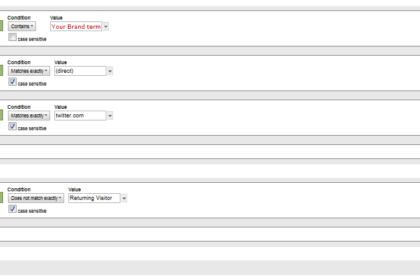
One of the most difficult channels to effectively measure is the word of mouth marketing that exists on behalf of your brand. Influenced by the quality of your experience, price, marketing, and sales, the amount of traffic to your site through WOM can be one of the most telling and universally relevant metrics in your organization. Unfortunately, we have no panacea for tracking, truly measuring, the volume of your audience in this regard.
As an industry, we’ve invented the Net Promoter Score, brand monitoring services, The Relational Ethnography Approach (ask people), technologies to scour blog comments, agents to track buzz, and an endless list of methodologies to try to get at the answer; but, each are flawed in various ways and, frankly, none provide raw numbers with which to explore the retention, engagement, and conversion rates of this coveted audience. That’s where Google Analytics comes in, and while it has flaws of it’s own (which I’ll cover), setting up this report is incredibly simple and relatively reliable as a benchmark for the impact your organization is having on the word of mouth marketing of your business.
Setting Up Google Analytics To Track WOM
Step 1: Get your hands dirty with Google Analytics’ Segments
Segments are the little secret in Google Analytics. So easily overlooked in the upper right hand corner of your reports, I’m not surprised by how few marketers realize they exist. Get to know them, Segments turn the hum-drum platform into an incredibly powerful reporting tool.
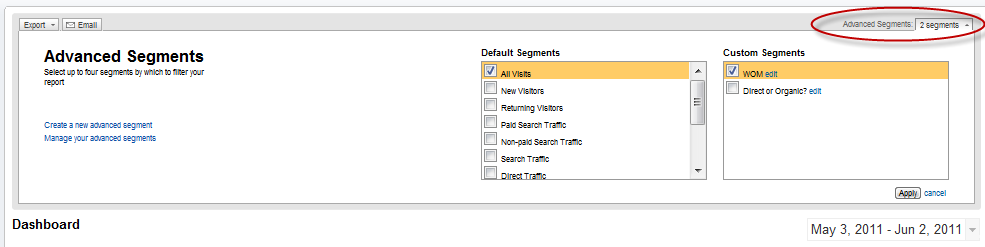
How?
Where the reports with which you’re familiar, from the left hand navigation in Analytics, get you insight to traffic source, content, goal conversion, etc., the entire data set can’t be sliced and diced. If you want to know the conversion rate of new visitors through organic search from Texas, it can’t be done. There.
Click on the drop down that defaults to All Visits next to “Advanced Segments” in the upper right and welcome to a whole new world. By default, you can slice your entire dashboard and all reports by organic search traffic, direct visits, mobile traffic, visits that convert, or a host of other options. Those default options alone give tremendous insight to important online channels and audiences on which you want to focus your attention.
Step 2: Create a new advanced segment
Further buried from view, take a look to the left side of that set of advanced segments that drop down and you’ll see a link to “Create a new advanced segment.” That’s where we’re going. I’ll wait for you….
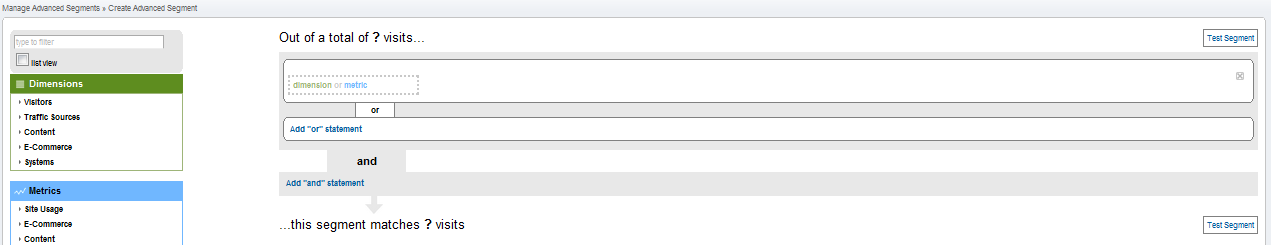
Here, on the left, you are going to see the two distinct variables to consider. In layman’s terms dimensions are the slices to your reporting that are directly related to the user. Dimensions include things like source, browser, country of origin, content consumed, search performed, or products evaluated. Metrics, on the other hand, are the things they actually do: time spent, whether or not they converted, unique page views, and exists.
Combined with the AND / OR statements that segments use to combine these variable and the possibilities for slicing and dicing your reporting become almost endless. Truly, many other analytics platforms promote the fact that they can very closely track user groups, perhaps even tracking a single user, Google Analytics can too.
Step 3: What are the right Dimensions for measuring Word of Mouth?
Notice I referred to Dimensions and not Metrics; we want to segment, as closely as possible, the audience to our site referred by word of mouth. Those users are distinguished by their source, keyword choice, and type rather than what they do on the site. For that reason, our creation of this segment is simplified in that we can ignore the blue Metrics box.
Before I get to the variables I use, a word on how they work
Simply, you drag the Dimension or Metric you want factored to the grey dotted box that says “dimension or metric.” To the right of that, a couple drop down boxes will appear to help you define the Condition of the Value of your variable. That uses a lot of buzz words but it really is the most concise way I can come up with to explain it; essentially, condition is something like matches exactly or contains while the value is the data associated with that variable (source might be twitter.com; goal starts might be 10 or 1203). You’ll get the hang of it by just playing with it.
Traffic Sources – Keyword
The first Dimension by which we want to slice our Google Analytics reports to get a sense for word of mouth marketing is Keyword. Find Traffic Sources under Dimensions and drag Keyword from beneath there to the right.
Here’s what to evaluate for your business. Search volume to your business consists of types of keywords that we, generally, refer to as brand terms and generic terms. They are exactly what they sound like, brand terms include searches that include your brand name. By the very nature of those searches, that user MUST be familiar with your brand. So our Condition is that the Keyword Contains some concise reference to your brand. That might be “Facebook” if you are Facebook; it might simply be “Ford” if you are Ford Motor Company since Ford is the reference to the brand in that company name that depends on awareness of the brand.
We’re done. With that. Beneath that section, click ‘Add “or” statement’ because we want to identify users that visited your site through a brand term OR…
Traffic Sources – Source
Stick with the same section within Dimensions and drag Source to the right to create our second variable. Set Condition to Matches exactly and our Value to (direct).
We’ve just asked Google to identify only users that visit the site directly. They’ve typed in the domain name or had it bookmarked. Simply, they have to be aware of your brand.
Wait…. ‘they had it bookmarked?‘
Yes, that is what I said and that does mean some of those users AREN’T new. They’ve already visited the site so they can’t possibly, in this case, have been referred by word of mouth. That’s exactly right. We’re going to further segment our data to define that fact.
First, we have another source I like to include. Add another OR statement so we can get…
Traffic Sources – Twitter.com
Again from Dimensions > Traffic Sources, drag Twitter.com to the right to create our third variable. Set Condition to Matches exactly and our Value to twitter.com.
Think about the volume you receive from twitter. While you might be tweeting about your business, updates, and discounts, visits from YOUR followers, for the most part, have already visited your site. Those visits aren’t influenced by word of mouth marketing but Twitter is otherwise an incredibly viral engine. Your followers will retweet your posts while existing users and fans tweet their own updates about your business; that’s word of mouth marketing.
If we can just exclude your existing audience from the traffic referred than any visits to your site via twitter are inherently a reflection of word of mouth.
Ok Twitter makes sense, why not Facebook?
In truth, both Twitter and Facebook should be monitored but Facebook is likely diluted; by advertising you might be doing. While Facebook does result in new visits to your site through Likes, Shares, and comments on News, you probably also advertise on Facebook (or should at least try it) and that advertising is certainly not word of mouth. We CAN set up Google Analytics to account for that but I’m going to leave that for a future post as this is already getting long. Simply, if you don’t run Facebook ads, add it to your segment as we’ve done with Twitter; if you DO run Facebook ads, you should have UTM tracking in place and we’d use that to exclude that traffic.
As you’ve already reasoned, the flaw in our segment so far is that it can include existing users. That’s easily solved with the AND statement. Click the ‘Add “and” statement’ and we’ll grab what we need (be careful! It’s easy to mistakenly grab OR instead of AND).
Traffic Sources – Twitter.com
Above Traffic Sources, still within Dimensions, is a variable for Visitor. Open that up, we want to grab Visitor Type. Our Condition for Visitor Type is that the Value Does not match exactly; Returning Visitor.
Combined with the variables already chosen, we segmented our reports to include ONLY new visitors direct to the site, through a brand search, or via twitter. Essentially, those that were in some way referred to the site.
When you’re done, your screen should look like this:
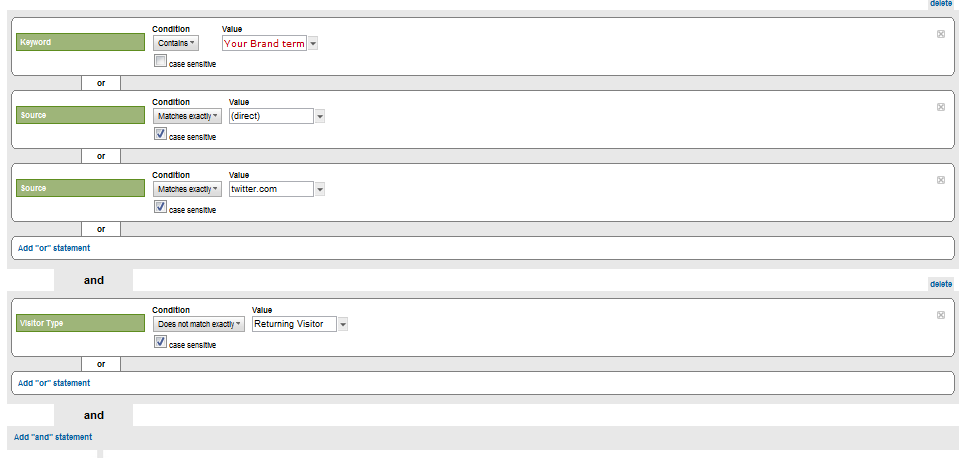
At the bottom of the Create Segment screen you have to name the segment. You’ll be surprised how often you miss this and get frustrated because you can’t save the report. Before you do that, you may want to click Test Segment on the right to make sure GA is seeing the data you expect.
Step 4: Does it make sense for your business?
I thought about sub-titling this section, “Is that all? Is it really tracking word of mouth?” but decided to go the other way because, as we discussed at the start, there is no panacea for tracking word of mouth marketing. So no, this is NOT exactly what you want but let me be crystal clear; nothing is. There is no report, service, or vendor in existence that can accurately measure word of mouth. What you want, is a barometer and in that regard, this is pretty damn close. I’ve been using this segment for just about as long as it’s been technically possible and it’s more accurate than anything else I’ve explored.
The real question is, is it right for your business?
- Is your website indexed well by Google? Failure in that regard will pretty significantly dilute what you get out of this
- Keep in mind that the volume you see through Twitter and Facebook is affected by how much you use them and the size of your audiences there. We have defined the segment that reflects word of mouth volume BUT if you don’t use Twitter at all or you use it disproportionately more than everything else you are doing and it will misrepresent things.
That said, what you want (and really all you can get) is a barometer; a fairly accurate measure of the impact of your business (your sales organization, marketing, user experience, etc.) on word of mouth marketing. In this regard, this will give you that benchmark from which to measure and compare the impact of what you’re doing in spades.
So, where’s the flaw in this?
What we can’t yet measure (or rather plot would be more accurate) is when your traditional marketing campaigns take place. Perhaps you run TV, radio, or print advertising? When that happens, your direct traffic and branded search volume will go up (we hope).
I just revealed both the flaw in these word of mouth analytics and a significant reporting opportunity for another day…. yes, when you run traditional advertising, your direct traffic and branded search volume. Consider the possibilities 🙂
Step 5: Impress your boss
Or, get giddy with GA
Having applied the report, either from the creation screen or with that drop down we reviewed at the top, start asking all kinds of questions to help validate the data.
- When did the redesign of your site launch?
- Did you drop an email campaign or newsletter?
- When did that series of blog posts start?
- What was the impact we made to our customer service department?
- Was there a new sales training program put in place?
- When did our print campaign launch or change? Keep in mind that your direct traffic is only going to change when the campaign does so I don’t mind that this report can’t exclude offline advertising; when something changes, you can identify it, if nothing is changing, you are in somewhat of a baseline from which changes in the data must be affected by WOM
All of this, and, more, is easily plotted against your new dataset. Take a look. This is a simple (real) example that highlights two clear changes to the business and the impact those changes had on word of mouth marketing. In the first case, the company came out of beta; certainly cause for everyone to say in passing to a friend, “hey, did you know such-and-such is out of beta? You should check it out.”
Secondly, a popular series of blog posts were started. You can see the initial post and the impact on word of mouth, most likely at that point through twitter. More interesting is the ongoing impact those posts had for the business, as word of the posts spread.
Most marketers, and almost assuredly ALL CEOs, neglect this data. In the case of the blog posts, it might leave many questioning why you should bother creating content. Sure, you convinced the board to give you a budget to create content for SEO and now they are wondering why, with few conversions from that content, the investment is worthwhile; the answer is, word of mouth marketing. In this case, we’ve almost doubled new visits to the site; visits that would have otherwise been ignored or misunderstood as mere direct traffic or more brand searches.
More, compare segments. Grab your Word of Mouth segment and Total Visitors and see how traffic to the site through word of mouth marketing performs relative to total visits. Don’t be the least bit surprised if your conversion rate, time spent, or other metrics are significantly different.
Now ask, what do you do about it?

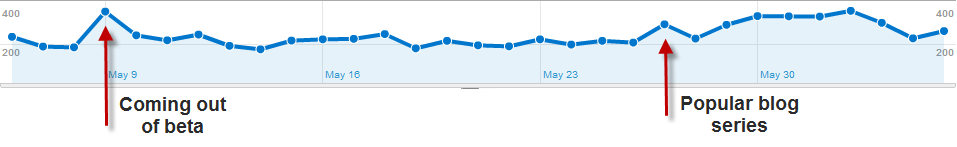

This post helped me so much!! I am now going back to see the affect my campaigns have had on the traffic… so appreciative!! Thank you!
[…] “can we not measure the effectiveness and impact of traditional News?” It certainly can be done. We set out to pull together some thought leaders to explore how and why more aren’t turning […]
[…] and billboard being immeasurable (unless you know what you’re doing), today’s marketers tend to avoid the medium; overlooking the fact that the avoidance by […]
[…] Google Webmaster Tools. Use Segmentation – liberally! You can track the impact of even Word of Mouth in some incredible ways if you spend time with Segmentation. Understand funnels, reverse goal paths, and assisted […]
[…] enabling Social Analytics. Use Segmentation – liberally! You can track the impact of even Word of Mouth in some incredible ways if you spend time with Segmentation. Understand funnels, reverse goal paths, and assisted […]