
Some time ago, I had the honor of speaking during PeopleFund’s Innovation Week on the question of how to make the most of Google Analytics, with the fewest resources. Simply put, what every startup should do to make the platform one of their most valuable tools.
Isn’t it already one of a startup’s most valuable tools?? With the set it and forget it way in which most entrepreneurs add Analytics, certainly not.
To do that, we have to wade through the clutter, set up, simplify, draw some assumptions, and know what to ask. To stare at the reports that Google Analytics provides, can cause blindness, blindness to the importance of using the platform, while your head swims trying to figure out Traffic Sources, Bounce & Exit Rates, Visits vs. Visitors, Filters, Annotations, Campaign Tracking, Goals, Events, Segmentation, Annotation, Filters…
Before we dive in, I want to reiterate a point that I’ve made before. This is marketing. I can’t count how many entrepreneurs avoid investing in marketing, considering advertising and marketing one in the same. Founders put off hiring Marketing Directors and investing in CMOs because, “we aren’t ready to grow,” or “we can’t afford to pay for traffic yet.” Such founders, deserve the failure that awaits them as marketing starts here: what are we doing, what’s working, how much does it cost, how big is the opportunity, where can we acquire customers, how do we improve performance… all questions that you should be asking from day one, no? Certainly, all questions to which your earliest investors expect answers. Here’s how to get at them.
Article Highlights
- The 10 most valuable, most overlooked Analytics features
- #1 Use One Tracking Code
- #2 Create Views (formerly known as Profiles)
- #3 Filter Views
- #4 Fall in love with Segmentation
- #5 Don’t settle for (not provided) in your Organic Search data
- #6 How you use Campaign Tracking matters
- #7 Events track the untrackable / Goals are points of completion
- #8 Value Goals (and Events)
- #9 Turn on Remarketing
- #10 Use Experiments
- Bonus #11 for reading this far: Set up Dashboards
- Okay, Dirty Dozen: Annotate EVERYTHING
The 10 most valuable, most overlooked Analytics features
#1 Use One Tracking Code
As you set up Google Analytics for the first time, repeat that as you get your website(s) live. For some hairbrained reason, many startups set up different tracking codes by way of different Accounts or different Properties. On the surface, doing that seems to make some sense… you have a website, and a blog, and web app, perhaps a mobile app… you want to track all of those things separately; your Developers want to track use of the app but not the website. Stop.
Doing that, setting up different UA codes for each piece of your business, breaks your data set. Google interprets those as completely independent experiences and reports them as such. Users on the app aren’t known to be the same users that were on your blog. Repeat visits through your mobile app can’t be attributed to someone who was previously on the website. You have one business, you have one data set.
“But Paul! I want to see those experiences distinctly from one another!” Rest easy. We can do that. We’re going to aggregate and then segment how you see the data through Views, Filters, and Segmentation. For now, set up one account, one property, and one code.
#2 Create Views (formerly known as Profiles)
Now that everything is one place, now let’s break it up. Views give you different slices of Google Analytics so while you have everything in one place, if you only want a certain view, you can have it. With your account live, visit your Admin (top of the page).
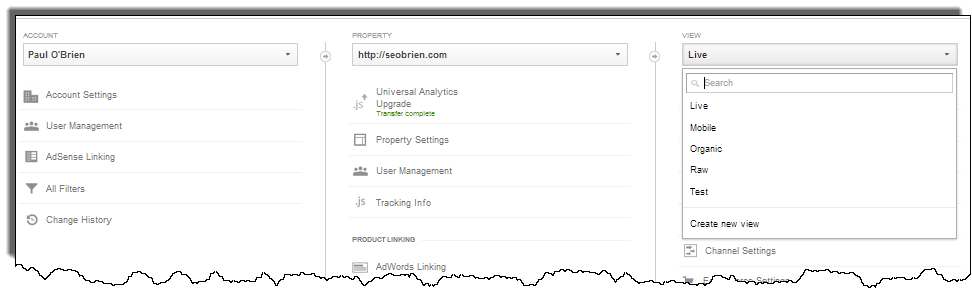
Create a few new views. I tend to start with views to keep all the data intact in raw format (Raw), a view where we’ll test changes (Test), a view for what we’d consider live, tested validated information (Live), a view to just see SEO (Organic), and a view to see mobile activity alone (Mobile). Perhaps you want a view of everything paid or a view for your developers that just shows the app. We’ll address next how to make those views show what we want, for now, just worry about how you want the data sliced so you can view it.
#3 Filter Views
Just below the View Settings, you’ll see an option for Filters. Within each view, you need to set up filters to create the dataset you intend to be seen. There are 3 filters that I encourage everyone to set up on their live views (not the Raw), regardless of what you want as these filters will help clean up the data.
- Show Hostname – this will add your domain to the reports in analytics so instead of simply seeing /contact you’ll see domain.com/contact. Very helpful for those startups that use subdomains or even other domains entirely. /contact /contact /contact isn’t helpful in your reporting when what you really have are distinct pages
- app.domain.com/contact
- domain.com/contact
- otherdomain.com/contact
- Remove upper/lower case – just in case your developers are inconsistent in their use of case in the URLs, this cleans it up
- Exclude IP address – make sure your data isn’t skewed by your own use. Filter your office, home, coworking space, and those of your team.
The other filters you set up will depend on what you’re doing in that view. Perhaps you want to see only traffic to a specific subdirectory (your app.domain.com for example), create that view by filtering within that view to exclude the other subdirectories. Setting up filters can get a little technically complicated so in the interest of staying concise and directional here, remember Google is your friend, there are more blog posts than I can count about how to set up various filters – for example, here’s how to set up that hostname filter.
#4 Fall in love with Segmentation
We could write novels about all the segments you might have so let’s just talk about what they do, how to create them, and a few good examples.
Google Analytics Segmentation is essentially exactly what it sounds like. They further segment your reports to give you an even more refined view. Let’s reiterate Views for a second just so it’s clear why there is a difference: Think of your View as the aggregate data set you’d like to see related to the business (all your users, all your mobile users, or all your app users)… your segments are applied TO those views, to give you a quick glance as something more specific. Such as?
- Perhaps you want to see only those who have commented on your blog. Do they behave differently? Where’d they come from?
- Better understand your loyal visitors with high repeat rate. How might you acquire and delight more of those people?
- Create a segment that shows traffic from only long tail keywords (multiple words searched that led to you). That person probably really knows what they want so rather than seeing all search traffic, let’s just look at the people with a specific query.
- Estimate the impact of word of mouth related to your business. How? It’s only directional as you can’t really measure directly but you could build a segment to only show you Direct traffic, traffic from searches for your brand, and social referrals… more likely than not, that’s traffic based on awareness of your business so if you eliminate all other variables (paid, PR, advertising, etc.), what’s left is likely referral.
- Monitor high value customers by setting up a segment of people that have converted at a higher price point
Good guy Google has already set up quite a few for us. At the top of every report, you should see some widgets that look like this.
Click the All Sessions box and you’ll be given the opportunity to pick one of those pre-built segments. Familiarize yourself with them. Note that Add Segment will literally add a second segment to your reports (great for comparisons) so don’t click that unless you want to compare something, just change All Sessions to something else. As you get more familiar with how they work, try building a few of your own and simply keep in mind that they affect all of the reporting in Analytics, it’s easy to forget that you have a segment turned on and you can go nuts trying to figure out how your traffic volume suddenly changed. Easy to turn them on, make sure to turn them off.
I’m going to wait for a moment so you can spend some more time with these. Remember, I said “Fall in love with Segments.” Why? Wait till you see what these things can do for your advertising campaigns. But first…
#5 Don’t settle for (not provided) in your Organic Search data
If you open up your Acquisition report for search traffic and even refine it further to just see Organic (not Paid), you’re going to see a lot of traffic volume for the keyword (not provided). What gives!?
Google has been slowly training people to stop thinking they can optimize (SEO) to rank prominently on certain keywords. Why, is a topic for another discussion, one I’ve talked about in the past a bit but frankly, it’s easier to just explain.
So how do you get insight to what people are searching? You have to enable Google Webmaster Tools, and sync it with Analytics.
After you enable Google Webmaster Tools, visit your Admin in Analytics, and under Product settings, click All Products. There Link Webmaster Tools. After a bit, your Search Engine Optimization report under Acquisition will start showing keyword data.
#6 How you use Campaign Tracking matters
When you start running ads or getting links on other websites, you can (should) be adding campaign tracking codes to the links TO your website. For example, a link to my site might look like this: https://seobrien.com/?utm_source=facebook.com&utm_medium=cpc&utm_campaign=how_to_use_google_analytics instead of just https://seobrien.com
All of that information after the ? tells Google Analytics something about the campaign so that your reporting is more robust. In this case, we know that the ad where I put that link was on facebook.com, it was paid for (cpc), and the ad was something about how to use Google Analytics. We know that because I put that at the end of my link. Now Google Analytics knows that too so we can start aggregating and comparing traffic from different campaigns.
Google even provides a handy Campaign Tracking URL Builder so all you have to do is generate each link you intend to promote. Simple right?
Frankly, no. It’s not that simple. I said that how you use campaign tracking matters because you are structuring your data now. If you don’t structure it consistently, your ability to digest and interpret the data becomes handicapped. For example, I used “cpc” as my medium to indicate that the form of advertising is Cost Per Click. I could have also used “performance_based” or “ppc.” If I use cpc in some cases and ppc in others, I now have two different data sets for data that is effectively the same: both cost per click based advertising. HOW you structure your use of campaign tracking really matters. Here are some tips to review once your familiar with how campaign tracking works:
- Make sure the Source and Medium you set are consistent with how Google Analytics already reports some things in All Traffic
- Source is already reported as facebook.com not Facebook, so set up all your campaigns on Facebook with a source = facebook.com
- Medium already shows up as cpc as that’s how Google Adwords reports, not paid or ppc. So always use cpc as the medium for performance based cost per click advertising.
- Source is from where it came, not the platform or service you used to run ads. Third party marketing solutions are notorious for screwing this up.
- If you run any email marketing programs, Mailchimp, Marketo, and others are going to put their brand as the Source of that traffic. You’ll start seeing traffic from Mailchimp. But that traffic isn’t from Mailchimp is it?? Force it by setting up your own campaign tracking codes with those platforms (not allowing them to do it for you; which they claim is helpful) so you can set the source appropriately: EMAIL.
- Ad platforms are also terrible about this so if you use one and you start seeing traffic from Adroll or Outbrain go fix it. They aren’t sending you that traffic, the website on which the ad appears should be reported as the Source.
- Think of Medium as the format so you can compare different types of advertising as well as the sources
- Email formats: newsletter, DRIP, blog feed
- Website formats: cpc, tweet, sponsored post, 300×250
#7 Events track the untrackable / Goals are points of completion
In your Admin your going to see the option to set up Goals. It’s VERY important that you do but I’m often asked, what are my goals? Simply put: When do you consider the visitor to your site having completed what you want them to? Those are your goals: purchased something, signed up, contacted you… it’s only a Goal if the user is DONE and you are happy. Now, of course the user can do more, they might purchase more or contact you again, but the point is that they’ve completed what you want them to complete.
What about other things that happen on the site?? Perhaps you have a whitepaper available, is that download not a goal? Maybe a video demo or a registration for a webinar? Those things are only Goals if you’re in business to distribute whitepapers and show people videos. Instead, those are events.
Unfortunately, setting up Event Tracking is a little complicated and requires a developer (or at least, changes to your site’s code). Learn here how to do it; my goal here was only to direct you to do it properly so that your use of Analytics is efficient, valuable, and straightforward. Besides, as with everything we’ve reviewed so far, you want to get THIS right because of a consideration yet to come.
#8 Value Goals (and Events)
Without question, this is one of the least used, most misunderstood, and most valuable features in Google Analytics. Feeling overwhelmed when looking at a report? You have no idea how to interpret all those data points: bounce rate, exit rate, new users, etc. So what? What you want to know is what is that page worth? This is how you do it.
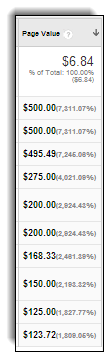 When you’re setting up those Goals in the Admin, make sure you add a value. How do you know what the value should be?? Make an educated decision at this stage, it’s called value for a reason; what is that action worth? Many entrepreneurs make the mistake of presuming Value = Revenue. We registered a new user and our service cost $100 so that’s the value: $100. Wrong. What is that new user worth? They are likely to refer some other users. Maybe you have an annual renewal cost that they’ll have to pay each year. Perhaps most of your users upgrade from there to a higher revenue tier. You got $100 in revenue when they signed up but that Goal is worth something more.
When you’re setting up those Goals in the Admin, make sure you add a value. How do you know what the value should be?? Make an educated decision at this stage, it’s called value for a reason; what is that action worth? Many entrepreneurs make the mistake of presuming Value = Revenue. We registered a new user and our service cost $100 so that’s the value: $100. Wrong. What is that new user worth? They are likely to refer some other users. Maybe you have an annual renewal cost that they’ll have to pay each year. Perhaps most of your users upgrade from there to a higher revenue tier. You got $100 in revenue when they signed up but that Goal is worth something more.
What happens if I value it too high? Frankly, it’s no big deal. This isn’t your accounting. We’re not running the business on these metrics (not at this stage anyway). Besides, you can go back into the Admin and change the Value of a Goal whenever you want! Decide tomorrow that it’s worth more to have that happen? Go change it.
Now your Acquisition (from where traffic comes) and Behavior (what people do on your site) reports will show a value on everything. The Value is a calculation determined by Analytics when those Goals are completed. If a visitor viewed 3 pages before signing up, the value of that sign up Goal is distributed across those three pages. Over time, this data becomes richers as more users engage with your site and complete those goals and yes, value calculations are made not just of your site but from where traffic comes. Have you been scratching your head trying to figure out an easy way to value Facebook vs. Twitter? Here you go.
#9 Turn on Remarketing
What makes Google Analytics the killer app for all startups is not just that it’s free. It’s not just that it really tracks so much nor that it can actually value what you’re doing. The killer feature is that it can track everyone who visits your site and enable you to show those people ads on other sites, enticing them back.
But you have to turn it on. Admin, under Property > Remarketing.
While Google is brilliant in all it can track, this process will remind you that Google tends to suck at easy user experiences. You’ll find you have to also turn on Adwords, link accounts, and then set up display or search remarketing lists. Still, it’s all free so invest your time.
Recall that in exploring event and goal tracking I mentioned that these considerations build upon one another? Well, remember Segmentation? What makes Google Analytics Remarketing so brilliant is that you can set up lists of visitors based on your Segments. Imagine, really any little slice of your site that you can conceive, as visitors do that, Analytics tracks it so you can remarket to them.
- Users who visit the app download page but don’t download the app – show them ads with a direct link to the Play Store because you also know they’re Android users.
- Someone used to visit your site a lot but stopped. Pull them back.
- Users visit your Jobs page, show them ads about how great it is to work with you.
- You have a segment to only see visitors who live in Canada who use Safari? Start collecting a list of them and reach them whenever they are online.
#10 Use Experiments
Under Behavior in your reporting, click Experiments and get started. This is A/B testing for free. In fact, it’s A/B/C/D… testing as you can create as many versions of a page that you’d like. This isn’t multivariate testing mind you (which lets you test individual elements of a page), but this is close, set up different versions of your homepage: different messages, colors, images, and buttons, and run an experiment to determine which performs best.
The set up is pretty self explanatory so get started now. I also want you to keep in mind that there is a significant benefit to doing your experimentation with Google Analytics. While other testing platforms might be easier to use, the beauty of GA is that your Experiments are tied into EVERY other data point GA is collecting. What happens if you run an experiment and determine that variation has a higher conversion rate but every other metric is adversely affected… your exit rate goes up, your revenue per user goes down, your referral rate falls through the floor. Perhaps, you are converting more of the wrong users. Google Analytics knows this because the Experiments are run to optimize for those Goals while every other goal, event, and performance metric is also compared. Make sure the variation you select is indeed that which creates the best return for the business.
Bonus #11 for reading this far: Set up Dashboards
Stop digging through all the reports trying to interpret the data. Set up Dashboards for each business function and in your Monday Morning Meetings, make each business unit report out based on their respective dashboard. They don’t have to work to provide the metrics, they have them at their finger tips all the time. Dashboards you probably want to set up:
- Social Media Dashboard
- SEO Dashboard
- Site Performance Dashboard (for your developers)
- Retention Rate Dashboard (for customer support)
- Paid Search Reports
- Content Performance
What do you put on the Dashboards? Look to the top of the screen on any report you’re viewing, you’ll see a link that says, “Add to Dashboard.” All you have to do is click the reports important to each unit and build them.
Easier than that? Google has a little known Gallery of Dashboards that others have created and shared. Check it out.
Okay, Dirty Dozen: Annotate EVERYTHING
You’re going to get the question. What happened then? Perhaps a new hire comes in and needs to understand what caused performance improvements or declines in the past. An advisor wants to know what you did back in May so you can repeat it. Your developers made a change that caused fewer repeat visitors, what was the change??
Make a note of everything. We sent an email. We change the meta data. We redesigned the homepage. We were featured in TechCrunch. We added a new page. We started using Twitter. We launched an ad campaign. We changed the Contact form…. everything. There is a little drop down below the charts that appear throughout Analytics, click it and make a note.

| Good luck. There’s no simple way to digest a talk into a blog post; to share both high level ideas and direction as well as how-to. Hopefully this is both a guide and a resource. Trust me, doing this 12 things, well, puts you light years ahead of other ventures.
If I can help, let me know here. |







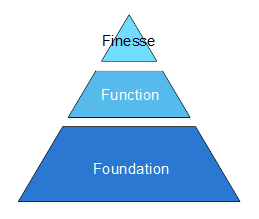

Wow, Paul this is pure gold – thank you so much for creating and sharing this great piece of advice. I always knew GA is very good but it is also so overwhelming with all the options it has. It seems as another programming language to learn. Now the value it can bring (for free!) is much more visible, thank you!
Cheers Andrew. Accelerating startup success starts with sharing what we know and that starts with knowing what we should know.
This is a Good Way to start a success full business.